
In the gaming world, Nintendo Switch ROMs are like keys that unlock the fun of playing Nintendo Switch games on emulators or consoles, often for free. Users typically download them online. But there’s a downside: not all ROMs are legit. Some might be fake, while others could contain harmful viruses that harm your device. That’s why it’s crucial to check if your Nintendo Switch games are real and virus-free. In this guide, we’ll walk you through how to do that. Let’s make sure your gaming experience stays safe.
Table of Contents
Verifying the Integrity of Nintendo Switch ROMs
To simplify the verification process, NSP and XCI ROMs consist of two key elements:
- Signature: A signature is a unique identifier attached to the ROM file, serving as a digital fingerprint that validates its authenticity. It confirms that the ROM is from the right source and hasn’t been tampered with.
- Hash: On the other hand, a hash is a cryptographic algorithm that generates a fixed-size string of characters, acting as a checksum to verify the integrity of the ROM file. Checking this helps ensure the ROM hasn’t been altered in any way.
If we can confirm that both the signature and hash are valid, then we can ascertain that the NSP or XCI file is legitimate and safe to use. Here are the steps to do so:
1. Setting Up NxFileViewer
To verify the Signature and Hash of NSP/XCI Files, we’ll use an easy-to-use tool called NxFileViewer. Here’s how to set it up:
Step 1: Download the NxFileViewer zip file 64-bit or 32-bit, according to your preference from the button provided below.
Step 2: Extract the NxFileViewer zip file. You can use any extractor for that, such as 7zip.

Step 3: Launch the NxFileViewer.exe file from the folder you extracted.

Step 4: Upon launching, you may receive a warning “You must install or update .NET to run this application.” Just click on yes and it will automatically download the latest .NET application you just have to install it like a normal application, nothing much to explain here.
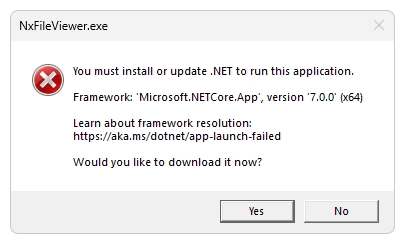
2. Installing prod.keys
To make the NxFileViewer work we also need to install the latest prod.keys, here’s how to do it:
Step 1: Once the NxFileViewer tool is open, you will get a warning “No prod.keys file found.” Click on it.
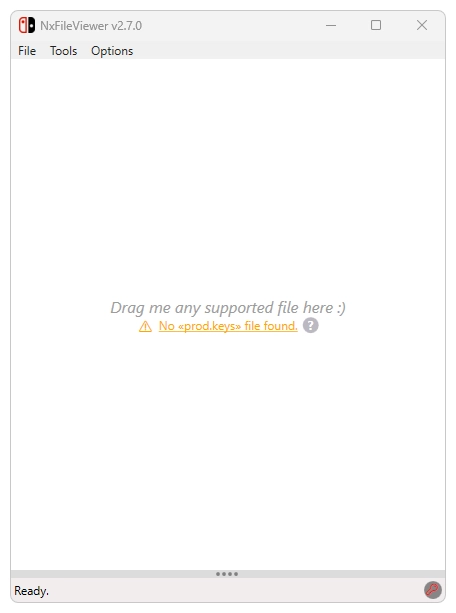
Step 2: Here, you’ll see a dropdown arrow before prod.keys option, click on it.
Step 3: Now, under Custom path click on the browse button […] next to the address bar.

Step 4: Select your prod.keys file here and click Apply button. If you don’t have the latest prod.keys, you can download it from the button below.
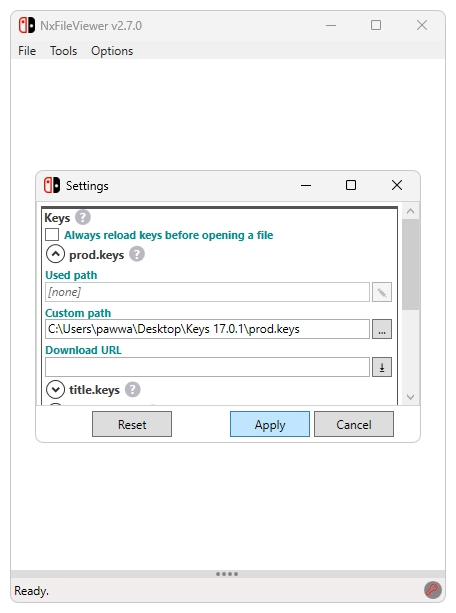
3: Verifying file
Once the prod.keys are installed you’re good to go to verify any NSP or XCI ROM file you want. here’s how to do it:
Step 1: Drag and drop your NSP or XCI file you want to verify. For this guide, I’m using “Xenoblade Chronicles 3 [010074F013262000][v0][US].nsp” file.
Step 2: As soon as you drop your file, you can immediately view all its important details, such as its Type (whether it’s an Application, Update, or DLC), Title ID, Version, Minimum System Version, Display Version, Languages, Title, and Publisher, provided the file is not corrupted.
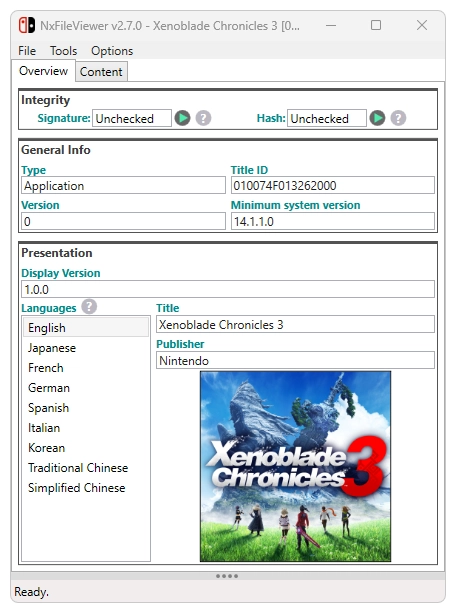
Step 3: Now, to verify its integrity, under the Integrity section, you’ll see the Signature as Unchecked. Click on the play button next to it to verify the Signature.
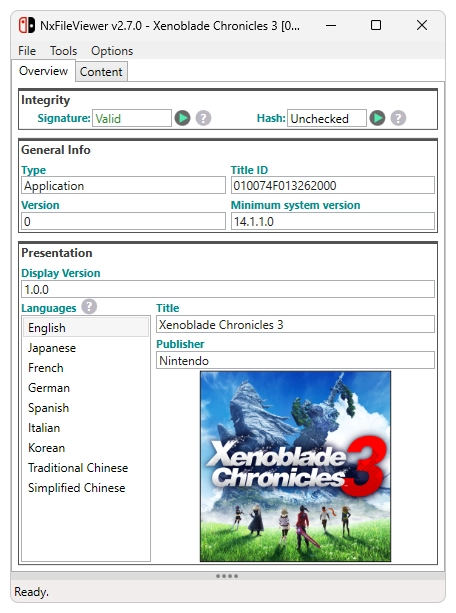
Step 4: Similarly click on the play button next to Hash to verify the Hash of the file. It will take some time to check the Hash depending on the size of the ROM.

Step 5: Finally, if the Signature and Hash are valid, it will show “Valid” in place of Unchecked and ‘Invalid‘ if they are invalid.
4. Verdict
- If both the Signature and Hash are valid, then the ROM is legit and safe to use.
- If the Signature is invalid and the Hash is valid, then the file is also safe to use. The reason for showing the signature as invalid is mostly because the NSP is converted from XCI or vice versa, and NSP and XCI both have different signatures.
- If the Signature is valid and the hash is invalid, then mostly the file is corrupted.
- If both the hash and signature are invalid, then there are high chances that the file is altered and obviously corrupted; you better not use it.
Conclusion
In conclusion, ensuring the authenticity and safety of Nintendo Switch ROMs is vital for a secure and enjoyable gaming experience. By following the steps outlined in this guide, users can confidently verify the integrity of ROM files using tools like NxFileViewer. By checking signatures and hashes, gamers can differentiate between legitimate ROMs and potential risks such as counterfeit files or malware. With this knowledge, gamers can protect their devices and enjoy their Nintendo Switch games without worry.




